Thanks all for your kind comments on my art blog! To make it more worthwhile for you guys to visit, I've decided to start QB's Photoshop Clinic to reveal all the tricks and secrets of my very limited arsenal of Photoshop tricks. Haha!
Instantaneous Pop-Art Transformation (Difficulty Rating: 1 star)
1st up is a simple effect that demonstrates the use of 2 of my favourite filters in Photoshop: Cut-out and Find Edges. Application of these 2 filters would almost guarantee an artsy Andy Warhol-ish poster look that I really like and use a lot.
1st up: the original photo
Instantaneous Pop-Art Transformation (Difficulty Rating: 1 star)
1st up is a simple effect that demonstrates the use of 2 of my favourite filters in Photoshop: Cut-out and Find Edges. Application of these 2 filters would almost guarantee an artsy Andy Warhol-ish poster look that I really like and use a lot.
1st up: the original photo

This is a pretty cool photo I took of those advertisement boxes you find at bus stops - only that this one is broken and has a creeper growing within the glass... looking like some abstract advertisement for perfume or something.
Duplicate your photo layer.
Apply a FIND EDGES filter on your top layer and it should look like this after you DESATURATE the layer.
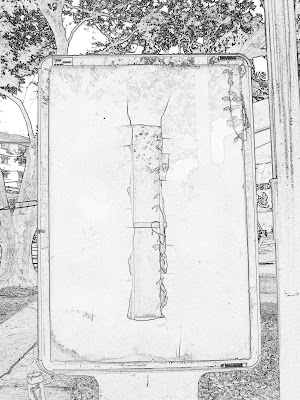
This process creates an outline effect that is very commonly used by Architecture students to fool tutors into thinking their photos are actually hand-drawn, in particular studies involving serial vision.
Apply a CUTOUT filter on your bottom layer and you should get this cool effect when you turn off the visibility of the top layer:

Turn on the visibility of the top layer then turn the blending mode to MULTIPLY and wow, you get this:

No comments:
Post a Comment